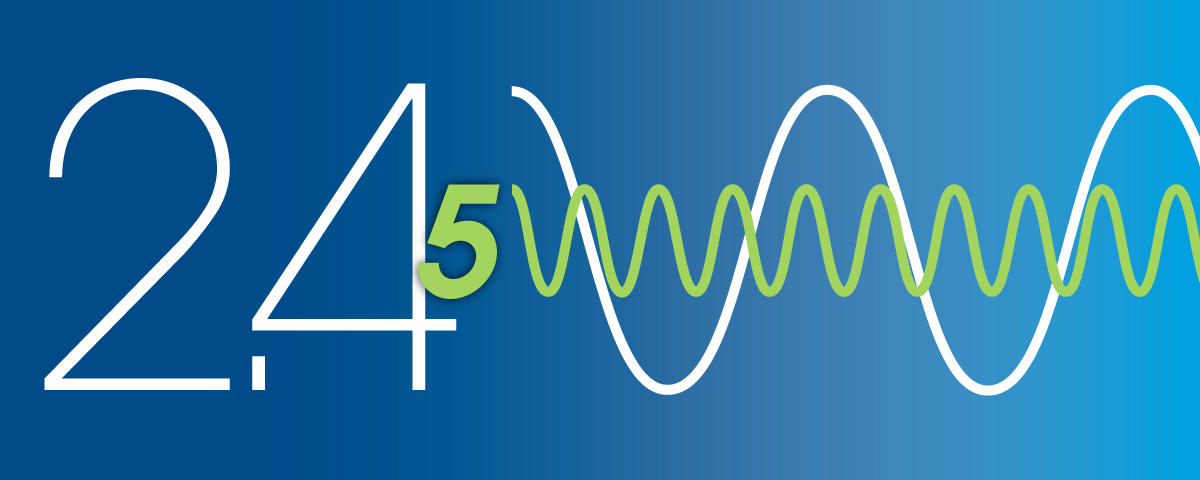
Deep dive on WiFi – What is it exactly?
You may hear many people use the terms “WiFi” and “Internet” interchangeably, but they are not the same thing. An Internet connection can be wired or wireless. An ethernet cable is the most reliable and secure connection. With a wireless connection, or WiFi, data is sent over radio frequencies instead of a cable.
The radio frequencies used for WiFi are measured in gigahertz (a unit of frequency equal to one billion hertz). By comparison, the frequencies your car radio uses are kilohertz for AM stations (one thousand hertz) and megahertz (one million hertz) for FM stations. WiFi networks are either 2.4GHz or 5.0GHz.
What’s the difference between a 2.4 GHz network and a 5.0 GHz network?
The lower the frequency, the farther a signal will travel. For Wi-Fi, the lowest frequency is 2.4 Gigahertz, which means that it can connect to devices that are further away from the router. 5GHz has more capacity and can carry more data. But it needs to be closer to the router as it can’t travel as far as the 2.4 GHz.
Which frequency should you use?
When choosing between a 2.4 or 5.0 GHz network, consider your circumstances and the network’s environment. Yes, the 5GHz will have faster speeds, but will only perform well if devices on this frequency are closer to the router. Physical barriers such as thick metal or concrete walls can also be a problem for 5GHz connections. If your device is farther away from the router and/or on the other side of barriers, the 2.4GHz may provide better performance.
DUO Broadband’s GigaSpire BLAST router, powered by the latest WiFi 6 technology, provides exceptional range and can transfer much more data faster, and manage it all across more devices.
What if the WiFi signal still doesn’t reach all the places you need it to?
While the GigaSpire BLAST has exceptional range, some places are just too large or have too many obstacles that may block the signal (a brick or stone fireplace or block wall, for example).
What’s the solution?
This is where Mesh comes in. While most of us think of mesh as a material – for things like fishing nets, clothing, or even surgical repairs – it also refers to a group of devices that act as a single WiFi network. So think of your Mesh Extender as a way of weaving yourself a larger WiFi NETwork for your home or office. It’s easy to add a GigaMesh Extender to your managed WiFi network.
Don’t have a GigaSpire BLAST Router? Request one today. Don’t have DUO Broadband Internet? Sign up today; we have special deals for new Internet customers.